What tools can be used to build a literature review presentation?
Creating a literature review presentation requires a thorough understanding of your topic and the right tools to present your findings effectively. Here are some of the most common and useful tools to consider:
Microsoft PowerPoint
Microsoft PowerPoint is one of the most widely used tools for creating presentations. It offers a variety of templates and design features that make it easy to create professional-looking slides. PowerPoint is versatile and user-friendly, allowing you to add text, images, charts, and graphs to your slides. Its animation and transition features help make your presentation more engaging.
Google Slides
Google Slides is a popular alternative to PowerPoint, especially for collaborative projects. It allows multiple users to work on the same presentation in real time, making it ideal for group assignments. Google Slides offers a range of templates and design tools similar to PowerPoint, and it integrates seamlessly with other Google Workspace applications like Google Docs and Google Sheets.
Prezi
Prezi is a dynamic presentation tool that uses a zooming user interface to create visually engaging presentations. Unlike traditional slide-based presentations, Prezi allows you to create a single canvas with multiple elements that you can zoom in and out of. This can make your presentation more interactive and help you highlight connections between different parts of your literature review.
Canva
Canva is a graphic design tool that offers a range of templates for creating visually appealing presentations. It is user-friendly and provides various design elements like icons, images, and fonts that you can use to enhance your slides. Canva is especially useful for those who want to create visually striking presentations without needing advanced design skills.
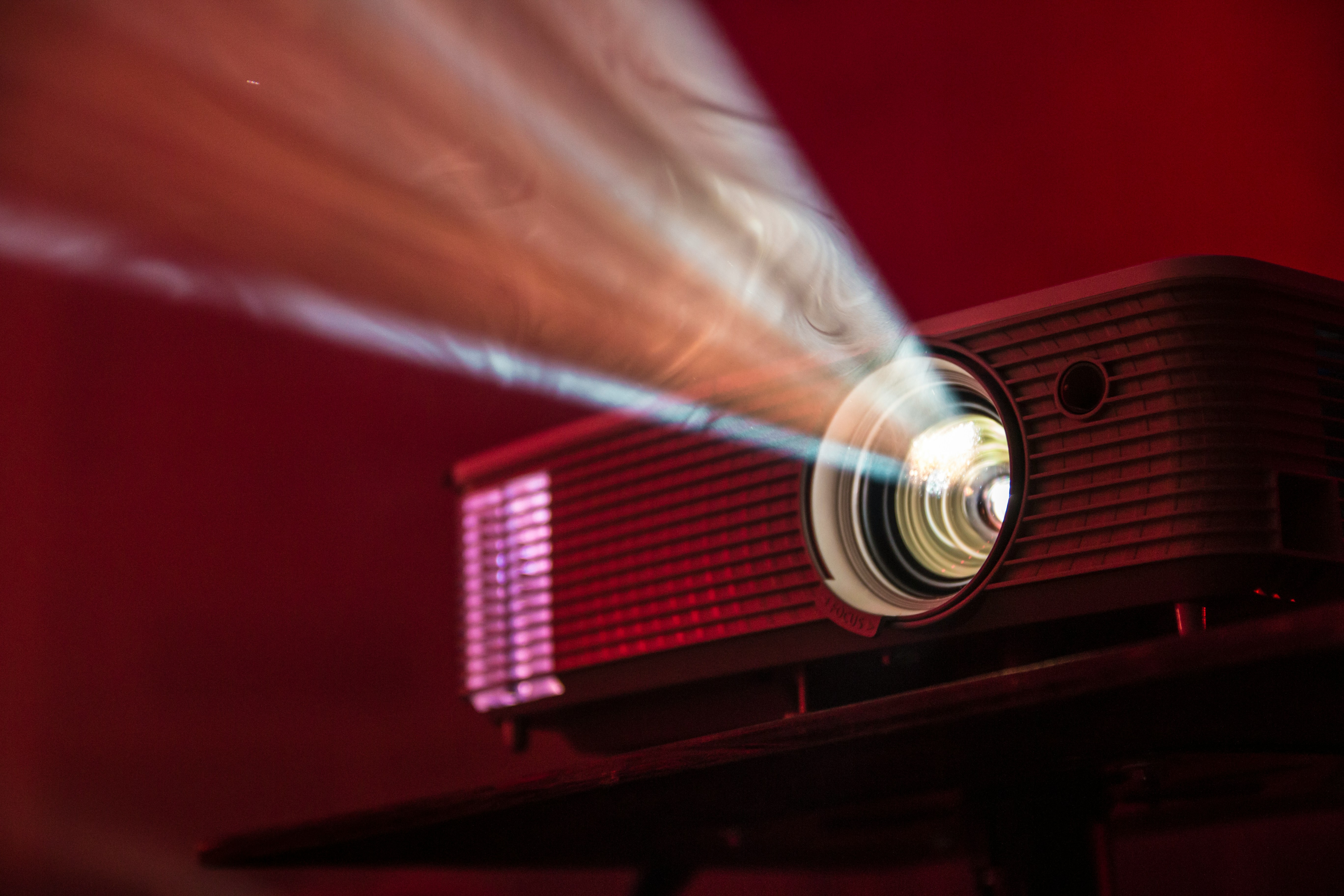
LaTeX (Beamer)
LaTeX, particularly with the Beamer package, is a powerful tool for creating presentations, especially for academic purposes. It allows for precise control over the formatting and is excellent for presentations that include complex mathematical formulas or scientific notations. While LaTeX has a steeper learning curve compared to other tools, it is highly valued in academic and scientific communities for its precision and professionalism.
Keynote
Keynote is Apple’s presentation software, available on macOS and iOS devices. It offers a range of high-quality templates and design tools that make it easy to create polished presentations. Keynote’s integration with other Apple products and its intuitive interface make it a favourite among Mac users.
Visme
Visme is an online presentation tool that combines design elements with data visualization capabilities. It is particularly useful for creating presentations that require a lot of charts, graphs, and infographics. Visme offers a wide range of templates and design assets, making it easy to create professional-looking presentations.
Zoho Show
Zoho Show is part of the Zoho Office Suite and provides a cloud-based platform for creating presentations. It offers collaboration features, allowing multiple users to work on the same presentation simultaneously. Zoho Show includes a variety of templates and design tools to help you create engaging slides.
Slidebean
Slidebean is an AI-powered presentation tool that helps automate the design process. You input the content, and Slidebean’s AI arranges it into a professional-looking presentation. This can save time and ensure that your slides look polished and cohesive.
Piktochart
Piktochart is a tool focused on creating infographics and visual content. It can be used to create presentations that are rich in visuals and data. Piktochart is user-friendly and offers various templates that make it easy to design professional-looking slides.

